How to Delete Uber Account: There are several reasons why someone might decide to delete their Uber account, ranging from privacy concerns to dissatisfaction with the service.
Some users may also choose to deactivate their account if they no longer require ride-sharing services or want to switch to another provider.
This action is a personal decision influenced by various factors.
Understanding Uber Account Deletion
When you decide to delete your Uber account, it’s crucial to understand that this process is significantly different from just uninstalling the Uber app from your device. Deleting your Uber account involves permanently removing your profile, along with your ride history, payment information, and any other associated data. In contrast, uninstalling the app simply removes the app from your device, but your personal data remains stored on Uber’s servers, allowing you to reinstall the app and log in at any time.
What Account Deletion Entails
Account deletion with Uber is a more comprehensive process. Once you request account deletion, Uber will typically deactivate your account immediately, but it will start a 30-day period during which you can reactivate your account, should you change your mind. After this period, if you haven’t reactivated your account, Uber will begin the process of permanently deleting your data from their servers. However, certain information may be retained for legal, tax, or regulatory reasons or for legitimate business purposes such as dispute resolution and enforcement of terms.
Data Retention After Account Deletion
Uber may retain some data even after your account is deleted. The types of data retained and the duration for which they are kept can depend on legal requirements and the specific data’s relevance to issues like audits, legal disputes, and tax compliance. Common types of data that might be retained include:
- Transaction Records: Uber may keep records of your transactions for financial reporting and compliance audits.
- Location History: For legal purposes, some information about your trips might be retained, particularly if those trips were part of ongoing investigations or legal proceedings.
- Account Information: Basic information such as your name and contact details might be kept to comply with legal obligations.
By understanding these details, you can make a more informed decision about deleting your Uber account and what implications it may have for your personal data.
Things to Consider Before Deleting Your Uber Account
Deciding to delete your Uber account can have several implications and it might be useful to explore some alternatives before making a final decision. Below, we discuss the consequences of deleting your account and provide alternatives that could address your concerns without a full deletion.
Consequences of Deleting Your Uber Account
- Loss of Ride History: Deleting your account erases your ride history. This means losing access to past trip details, receipts, and any ride-related data which could be necessary for future reference or expense reporting.
- Loss of Rewards and Credits: If you’ve accumulated any Uber rewards or credits, you’ll forfeit these upon account deletion. These benefits are typically non-transferable and cannot be reinstated if you decide to sign up again later.
- Service Disruption: If you rely on Uber for daily commutes, deleting your account will necessitate finding an alternative means of transportation. This disruption can be especially challenging in areas where other options are limited.
- Permanent Action: Once deleted, an Uber account cannot be recovered. This is a permanent action, and you would have to create a new account if you choose to use Uber services again, which may require going through the verification process anew.
Alternatives to Deleting Your Uber Account
- Disabling Account Temporarily: If your concern is privacy or you just need a break, consider disabling your account temporarily. This option preserves your data and history, and you can reactivate it anytime you wish.
- Adjusting Privacy Settings: If privacy is a major concern, adjusting your account settings to limit data sharing or modifying notification preferences might be a viable alternative to deletion.
- Contacting Customer Support: If you’re facing issues with the service, whether it’s billing disputes or service quality, reaching out to Uber’s customer support can be an effective way to address specific problems without losing your account.
- Exploring Other Services: Before deciding to delete your Uber account, consider exploring other ride-sharing or transportation services that might better meet your needs or offer features that are more aligned with your preferences.
By carefully considering these aspects, you can make a more informed decision about whether to delete your Uber account or choose an alternative that better suits your current needs.
Step-by-Step Guide to Deleting Your Uber Account
Deleting your Uber account is a straightforward process whether you’re using the website or the mobile app. Follow these steps to ensure your account is permanently deleted.
For Web Users
1. Log In: Go to the Uber website and sign in with your account credentials.
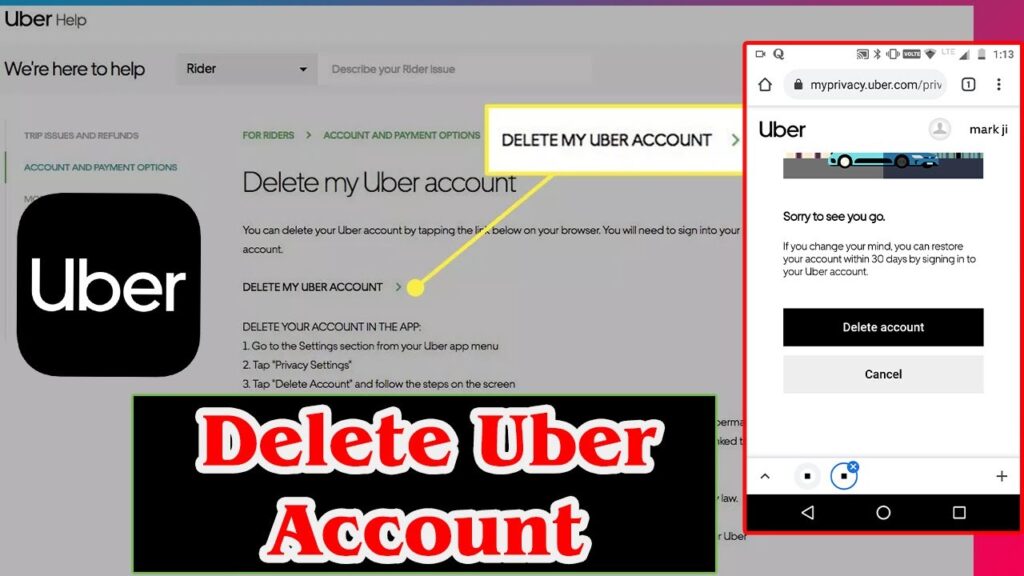
2. Navigate to Support: Click on your profile picture at the top right corner, then select ‘Help’ or ‘Support’ from the dropdown menu.
3. Request Account Deletion: Find the section titled ‘Account and Payment Options’, then click on ‘I want to delete my account’. Follow the prompts to submit your request.
4. Verification: You will need to verify your identity by entering a verification code sent to your email or phone number linked to your account.
5. Confirm Deletion: After verification, confirm that you want to delete your account. Uber may ask you to provide a reason for your decision.
6. Final Step: Upon confirmation, your account will be deactivated immediately and permanently deleted after 30 days. If you log in during this period, the deletion request will be canceled.
For App Users
1. Open the App: Launch the Uber app on your mobile device.
2. Access Settings: Tap on the menu icon (three horizontal lines) in the top left corner, then go to ‘Settings’.
3. Navigate to Privacy Settings: Scroll down and select ‘Privacy’, then tap on ‘Delete Your Account’.
4. Verify Your Identity: Enter the required information to verify your account ownership.
5. Confirm Deletion: Read the information about what happens when your account is deleted. If you agree, proceed by tapping ‘Continue’ and follow the instructions to permanently delete your account.
6. Account Deactivation: Your account will be deactivated immediately and then permanently removed from Uber’s databases after 30 days unless you reactivate it by logging in again during this period.
By following these steps, you can successfully delete your Uber account either through the web or the mobile app, ensuring your personal information is securely and permanently removed.
Troubleshooting Common Issues During the Uber Account Deletion Process
When trying to delete an Uber account, users may encounter several common issues. Below, we provide practical solutions to help streamline the process and address any obstacles effectively.
1. Cannot Log In
Solution: Ensure you are using the correct email and password. If you’ve forgotten your password, use the ‘Forgot Password’ link on the login page to reset it.
2. Error Messages When Attempting to Delete
Solution: Clear your browser’s cache and cookies, or try using a different browser. This can resolve many of the common error messages that prevent account deletion.
3. Account Deletion Option Not Available
Solution: Ensure that you have updated the Uber app to the latest version, as older versions may not support account deletion. Alternatively, access your account settings through the Uber website instead of the app.
4. Pending Payments or Charges
Solution: Settle any outstanding payments or disputes before attempting to delete your account. This includes checking for unresolved claims or refunds.
5. Two-Factor Authentication Issues
Solution: If you are unable to receive your two-factor authentication code, check your phone’s signal or SMS service, or try using a backup code if you previously set one up.
6. Concerns About Data Privacy After Deletion
Solution: Review Uber’s privacy policy to understand how your data is managed after account deletion. You can also contact customer support for specific inquiries about data retention and deletion processes.
By addressing these common issues directly, you can ensure a smoother process when deleting your Uber account. For further assistance, Uber’s customer service is available 24/7 to help resolve any additional problems you may encounter.
What to Do After Deleting Your Uber Account
After deciding to delete your Uber account, it’s crucial to ensure that your personal information is securely managed. Follow these straightforward steps to protect your data, and explore some alternative transportation options to keep your travel plans seamless.
Steps to Secure Your Personal Data
- Confirm Deletion with Uber: After you request account deletion, Uber typically deactivates the account immediately but stores your data for an additional 30 days. Contact Uber support to confirm the complete deletion of your data after this period.
- Remove Linked Accounts: If your Uber account was linked to other services (like Google or Facebook), go to those apps and disconnect Uber from the list of connected apps.
- Check Payment Methods: Remove any saved payment methods from Uber. Also, consider checking your bank statements for any unexpected charges related to Uber.
- Email Confirmation: Ensure you receive an email from Uber confirming the deletion of your account. Keep this for your records as proof of the account’s termination.
- Update Passwords: If you used the same password for Uber as for other accounts, update those to stronger, unique passwords to enhance your digital security.
Recommendations for Alternative Transportation Services
- Lyft: A popular alternative to Uber, offering similar services like ride-hailing and a user-friendly app interface.
- Public Transit Apps: Apps like Citymapper or Moovit provide comprehensive guides to using public transportation effectively in your area.
- Car Rental Apps: For those who need a car occasionally, consider car rental apps like Zipcar or Turo, which allow for easy short-term car rentals.
- Bike and Scooter Sharing: Consider eco-friendly options like Lime or Bird, which offer convenient bike and scooter rentals for short commutes.
- Traditional Taxis: Don’t forget about traditional taxi services, which can be hailed through apps like Curb, making them a reliable and straightforward option.
By following these steps and exploring these alternatives, you can ensure your personal data is protected while still enjoying convenient transportation options.
FAQs about How to Delete an Uber Account
1. Can I delete my Uber account directly from the app?
Yes, you can delete your Uber account directly from the app. Navigate to the ‘Settings’ menu, scroll down to the ‘Privacy’ section, and select ‘Delete Your Account.’ Follow the on-screen instructions to complete the process.
2. How long does it take for my Uber account to be permanently deleted?
After you initiate the deletion, your Uber account will be deactivated immediately and permanently deleted after 30 days. During this period, you can reactivate your account by logging in if you change your mind.
3. What happens to my data after I delete my Uber account?
Upon deletion, Uber will retain certain personal data for legal, regulatory, and safety reasons. Other information will be permanently deleted. For specific details on what data is retained, refer to Uber’s privacy policy.
4. Can I delete my account if I have an outstanding balance or unresolved issues?
You must resolve any outstanding balances or issues before deleting your account. Failure to do so may result in the retention of your account information until those matters are resolved.
5. Is it possible to delete my account from a desktop or web browser?
Yes, you can also delete your Uber account from a desktop or web browser. Visit the official Uber website, log in to your account, navigate to the ‘Help’ section, and follow the instructions for account deletion.
Conclusion
In conclusion, deleting your Uber account involves a straightforward process that can be completed directly through the app or via the website. To ensure a smooth and successful account deletion, follow the steps outlined carefully.
Begin by navigating to the “Settings” in your Uber app, select “Privacy settings,” and then choose “Delete Your Account.” After submitting your request, you’ll need to verify your identity to finalize the deletion.
It’s important to remember that once your account is deleted, it’s irreversible, so make sure you truly want to proceed with this action. Following these steps meticulously will ensure that your account is permanently removed, safeguarding your personal information.
References
For further reading and to verify the information provided in this guide on how to delete an Uber account, you can consult the following reputable sources. These references offer detailed insights and additional context that may help you navigate the process more smoothly.
- Uber Help Page – Uber’s official support page provides step-by-step instructions on how to delete your account and addresses frequently asked questions. Visit Uber Help.
- Data Privacy Laws – The Office of the Privacy Commissioner of Canada offers resources on data privacy laws which might affect how you can request data deletion. Read about Data Privacy.
- Consumer Rights Guide – The Federal Trade Commission (FTC) in the United States has a comprehensive guide on consumer rights concerning account deletion and data privacy. Explore FTC Consumer Guides.
- Tech Safety Blog – This blog provides a broader context on the implications of deleting online accounts and how to manage your digital footprint effectively. Learn more on Tech Safety Blog.
By consulting these sources, you can ensure that the information you have is current and accurate, helping you make informed decisions about managing or deleting your Uber account.

